VISTA Tune-Up: A Neat Little Program to clean-up all the garbage that accumulates on your computer
It Eliminates system crashes, freezes and slowdowns
It Automatically identifies and repairs common Windows problems
It is Easy to download, install and use
Free support and service
Here is a list of tools included in suite:
Registry Cleaner
Registry cleaner safely cleans, repairs and optimizes the Windows registry with a few simple mouse clicks! Problems with the Windows registry are a common cause of Windows crashes, slow performance and error messages. By using a registry cleaner regularly and fixing registry errors your system should not only be more stable but it will also help improve your system performance without expensive hardware upgrades.
Key features:
Fixing registry errors will speed up your computer
Eliminate BSOD (Blue Screen of Death)
Clean the registry to fix Windows errors and crashes
Speed up boot up time
This is one of the most popular registry cleaners on the Internet
Reduce the size of the Windows registry
The automatic backup creation of the repaired registry entries
Registry Defragmenter
Keeping the registry as compact as possible means better computer performance. Registry Defragmenter is fast becoming a useful and essential tool in keeping your registry defragmented. As a result, the Registry becomes compact and small, greatly improving your computer performance.
Key features:
Improve your Windows PC's overall performance and stability
Reduce the amount of time it takes your system to boot
A simple, user-friendly interface with which you can safely compact the registry
Prevent registry corruption by building a fresh copy of the registry
Junk Files Cleaner
Junk Files Cleaner allows you to find and remove various types of junk and unnecessary files from your computer. Many of the Windows applications create junk files. Normally, such files are deleted by the application that had created them as soon as it did not need them. However they may remain permanently on your hard drive if there is an unexpected termination of the parent application, a system crash, etc.
Key features:
Identify over 50 different types of junk files
Speed up hard drive searching performance
Free up valuable space on your hard drive
Boost speed of Windows
Runs much more quickly than others in its class
Duplicate Files Finder
Full of photos, books, movies and music ? Duplicate Files Finder can find duplicates of any files: text, binary, music, video, images, etc. It will scan your system and at the end will give you a list of duplicate (identical) files, so you can remove them to reclaim your hard disk space.
Key features:
Regain plenty of disk space
Finds and deletes duplicate files – music, video, documents, application
Prevent the "Insufficient disk space" problem
Free up your storage space and increase computer performance
Free up your storage space and increase computer performance
Disk Space Analyzer
When your hard drive fills up, the quickest way to find out which files are hogging the space is to use a specialist utility that displays your disk space usage visually. Disk Space Analyzer generates chart showing disk usage distribution according folders and files.
Key features:
Scan files, folders, drives size
Analysis of the selected drive or directory
Graphical chart
List of files/folders according to its criteria
Sort by file name & size
Easy to use
Smart Uninstaller
Smart Uninstaller is a tool designed to help you keep your system clean by removing unwanted applications and broken Registry links. The program analyzes "uninstall" link information for applications that you have previously installed on your system. It checks whether or not these links point to existing files and helps you uninstall applications that you no longer need.
Key features:
Extends internal system uninstaller with features to find and delete left traces (e,g registry keys, folders etc.)
Improve your Windows PC's overall performance and stability
Reduce the size of the Windows registry. It results in faster and more stable PC performance
Frees up valuable space on your hard drive taken by leftovers
Service Manager
Do you know that there are lots of services and drivers that work in Windows in background? They consume CPU and Memory resources. Do you need all of those services and drivers? Are they configured optimally to serve you better? Service Manager offers interactive way to configure services and drivers and stop ones you don’t need.
Key features:
• Interactive way to configure services and drivers
• Automatically tweaks system services and drivers for better performance
• Find more information about services or driver
• Recovers CPU & Memory resources taken by unneeded services and drivers
This program offers a solution for taking control of the programs that are loaded during Windows startup. You have the ability to enable, disable, add, edit and remove programs from being loaded at the start of Windows. It also has the ability to store the startup information in several areas of the computer.
Key features:
Full control of the programs that are loaded during Windows startup
Add/remove/edit startup items
Task scheduler configurator
History Cleaner
History Cleaner is an innovative solution for your online privacy issues. This program is equipped with features such as cleaning the secret index.dat file, typed urls, cookies, cache, most recently used data among other things. It increases the speed of your PC by removing all unnecessary files and makes more hard disk space available for use. It also removes all traces of applications and internet history.
Key features:
Deletes Internet History
Deletes Temporary Internet Files (Cache)
Deletes all the Index.dat files
Deletes Cookies
Deletes Forms Autocomplete
Empties Drop-down address bar
WOW! Like I said, a small program that packs a powerful punch! I tried this via the free download and found that it was as easy to install it was easy to use!!! Time to start the process to clean up your computer.
Go here and download this program!
Recently I was offered the opportunity to review a cool little program called "VISTA Tune-up" which is available as a free download on the Windsty website in order to try out some of the features before you purchase it.
Here is a little bit of explanation about how powerful and versatile this neat program really is:
"Vista TuneUp suite is the smartest way to solve computer problems and protect your valuable data. This easy-to-use software helps you eliminate system crashed, prevent computer problems, and restore your system to a healthy state .
It Eliminates system crashes, freezes and slowdowns
It Automatically identifies and repairs common Windows problems
It is Easy to download, install and use
Free support and service
Here is a list of tools included in suite:
Registry Cleaner
Registry cleaner safely cleans, repairs and optimizes the Windows registry with a few simple mouse clicks! Problems with the Windows registry are a common cause of Windows crashes, slow performance and error messages. By using a registry cleaner regularly and fixing registry errors your system should not only be more stable but it will also help improve your system performance without expensive hardware upgrades.
Key features:
Fixing registry errors will speed up your computer
Eliminate BSOD (Blue Screen of Death)
Clean the registry to fix Windows errors and crashes
Speed up boot up time
This is one of the most popular registry cleaners on the Internet
Reduce the size of the Windows registry
The automatic backup creation of the repaired registry entries
Registry Defragmenter
Keeping the registry as compact as possible means better computer performance. Registry Defragmenter is fast becoming a useful and essential tool in keeping your registry defragmented. As a result, the Registry becomes compact and small, greatly improving your computer performance.
Key features:
Improve your Windows PC's overall performance and stability
Reduce the amount of time it takes your system to boot
A simple, user-friendly interface with which you can safely compact the registry
Prevent registry corruption by building a fresh copy of the registry
Junk Files Cleaner
Junk Files Cleaner allows you to find and remove various types of junk and unnecessary files from your computer. Many of the Windows applications create junk files. Normally, such files are deleted by the application that had created them as soon as it did not need them. However they may remain permanently on your hard drive if there is an unexpected termination of the parent application, a system crash, etc.
Key features:
Identify over 50 different types of junk files
Speed up hard drive searching performance
Free up valuable space on your hard drive
Boost speed of Windows
Runs much more quickly than others in its class
Duplicate Files Finder
Full of photos, books, movies and music ? Duplicate Files Finder can find duplicates of any files: text, binary, music, video, images, etc. It will scan your system and at the end will give you a list of duplicate (identical) files, so you can remove them to reclaim your hard disk space.
Key features:
Regain plenty of disk space
Finds and deletes duplicate files – music, video, documents, application
Prevent the "Insufficient disk space" problem
Free up your storage space and increase computer performance
Free up your storage space and increase computer performance
Disk Space Analyzer
When your hard drive fills up, the quickest way to find out which files are hogging the space is to use a specialist utility that displays your disk space usage visually. Disk Space Analyzer generates chart showing disk usage distribution according folders and files.
Key features:
Scan files, folders, drives size
Analysis of the selected drive or directory
Graphical chart
List of files/folders according to its criteria
Sort by file name & size
Easy to use
Smart Uninstaller
Smart Uninstaller is a tool designed to help you keep your system clean by removing unwanted applications and broken Registry links. The program analyzes "uninstall" link information for applications that you have previously installed on your system. It checks whether or not these links point to existing files and helps you uninstall applications that you no longer need.
Key features:
Extends internal system uninstaller with features to find and delete left traces (e,g registry keys, folders etc.)
Improve your Windows PC's overall performance and stability
Reduce the size of the Windows registry. It results in faster and more stable PC performance
Frees up valuable space on your hard drive taken by leftovers
Service Manager
Do you know that there are lots of services and drivers that work in Windows in background? They consume CPU and Memory resources. Do you need all of those services and drivers? Are they configured optimally to serve you better? Service Manager offers interactive way to configure services and drivers and stop ones you don’t need.
Key features:
• Interactive way to configure services and drivers
• Automatically tweaks system services and drivers for better performance
• Find more information about services or driver
• Recovers CPU & Memory resources taken by unneeded services and drivers
This program offers a solution for taking control of the programs that are loaded during Windows startup. You have the ability to enable, disable, add, edit and remove programs from being loaded at the start of Windows. It also has the ability to store the startup information in several areas of the computer.
Key features:
Full control of the programs that are loaded during Windows startup
Add/remove/edit startup items
Task scheduler configurator
History Cleaner
History Cleaner is an innovative solution for your online privacy issues. This program is equipped with features such as cleaning the secret index.dat file, typed urls, cookies, cache, most recently used data among other things. It increases the speed of your PC by removing all unnecessary files and makes more hard disk space available for use. It also removes all traces of applications and internet history.
Key features:
Deletes Internet History
Deletes Temporary Internet Files (Cache)
Deletes all the Index.dat files
Deletes Cookies
Deletes Forms Autocomplete
Empties Drop-down address bar
WOW! Like I said, a small program that packs a powerful punch! I tried this via the free download and found that it was as easy to install it was easy to use!!! Time to start the process to clean up your computer.
Go here and download this program!
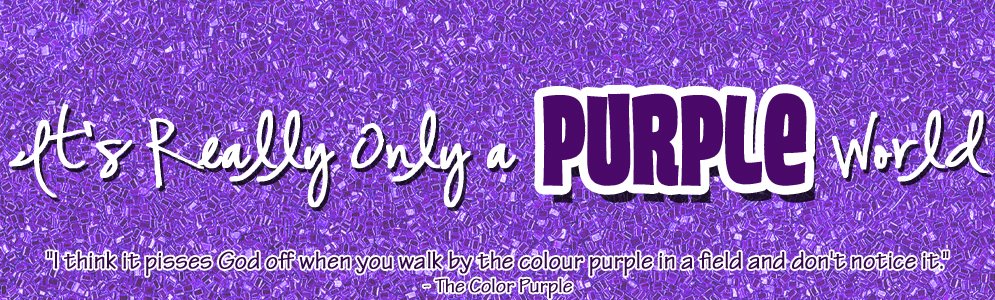



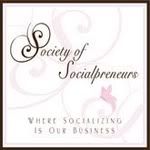












No comments:
Post a Comment